树莓派是基于Debian开发的,所以软件源的服务器也是在国外的,下载的速度是真的不咋地,也就10-30Kb/s左右,更新的速度真的特别慢,所以我们要换成国内的源,注意我的是树莓派是64位(aarch64)系统,也就是Raspberry Pi OS 64-bit,我换的是清华的镜像源,这样树莓派下载软件也就快得多了,有效解决树莓派下载速度慢的问题。

使用Finalshell连上树莓派,并切换成root账户。
su root
修改/etc/apt/sources.list,用nano比较好用。
nano /etc/apt/sources.list
将原来的官方源用#注释掉,再加以下清华的源,注意树莓派Debian11的是bullseye,修改好后按Ctrl+X,然后再按个Y就保存了。
deb https://mirrors.tuna.tsinghua.edu.cn/debian/ bullseye main contrib non-free deb-src https://mirrors.tuna.tsinghua.edu.cn/debian/ bullseye main contrib non-free deb https://mirrors.tuna.tsinghua.edu.cn/debian/ bullseye-updates main contrib non-free deb-src https://mirrors.tuna.tsinghua.edu.cn/debian/ bullseye-updates main contrib non-free deb https://mirrors.tuna.tsinghua.edu.cn/debian-security bullseye-security main contrib non-free deb-src https://mirrors.tuna.tsinghua.edu.cn/debian-security bullseye-security main contrib non-free

修改/etc/apt/sources.list.d/raspi.list,同样也是使用nano修改。
nano /etc/apt/sources.list.d/raspi.list
将原来的官方源用#注释掉,再加以下清华的源,和修改sources.list是一样的,修改好后按Ctrl+X,然后再按个Y就保存了。
deb http://mirrors.tuna.tsinghua.edu.cn/raspberrypi/ bullseye main

然后通过命令从新的源更新需要更新的包和依赖项列表。
sudo apt-get update
然后通过命令更新需要更新的软件和依赖。
sudo apt-get dist-upgrade
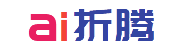


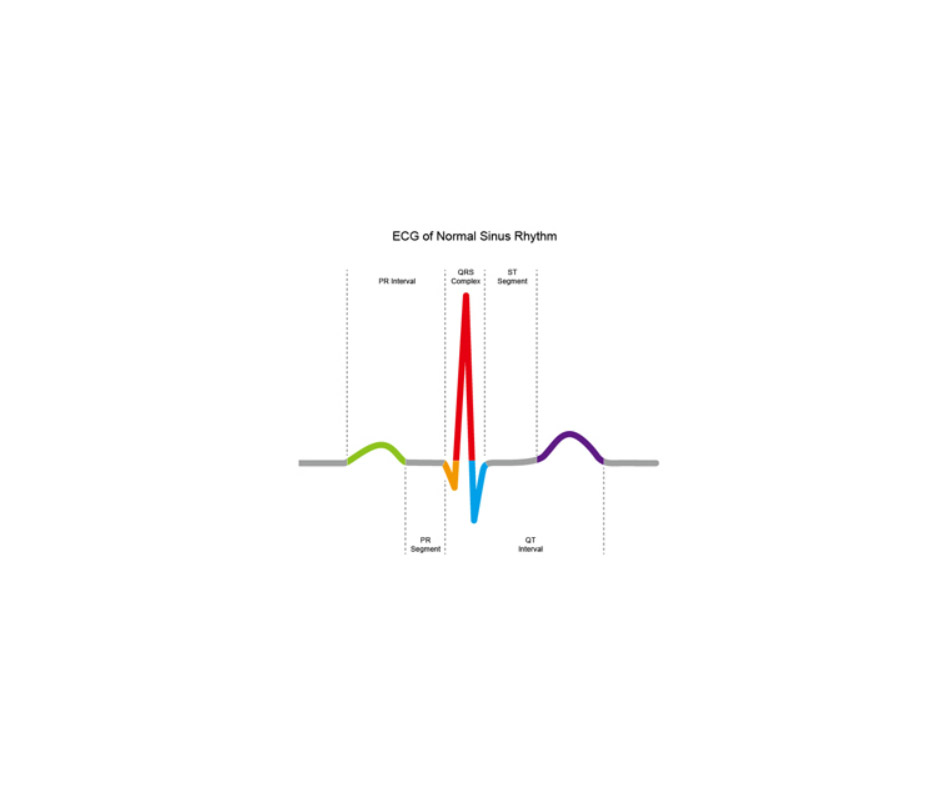

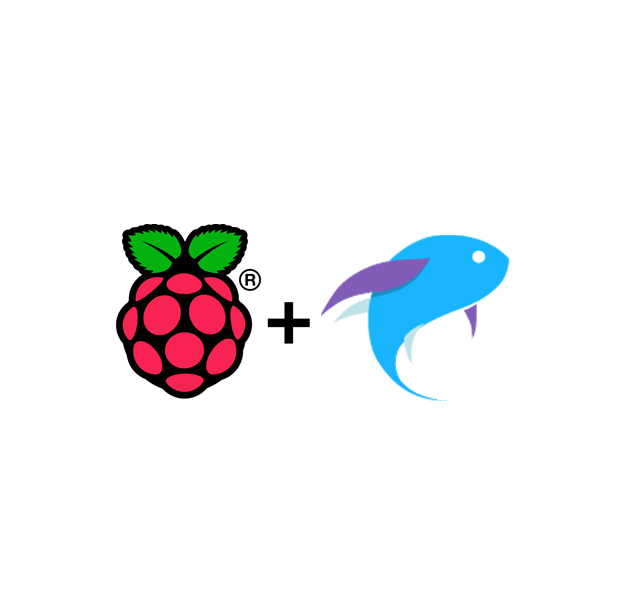
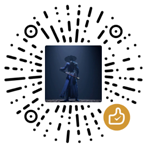

暂无评论